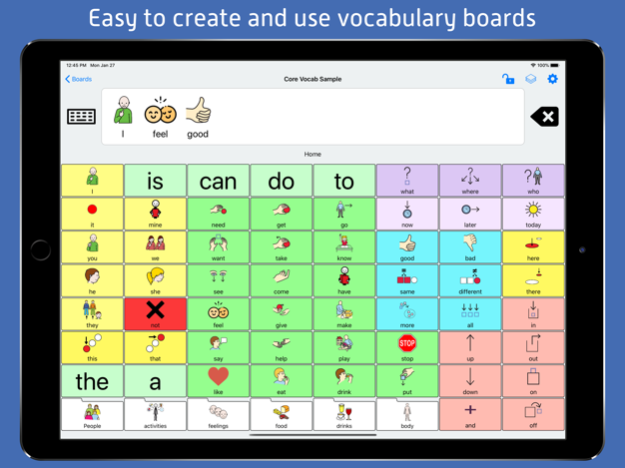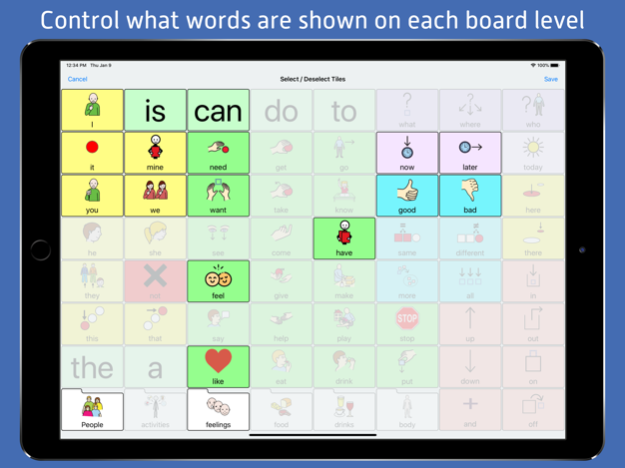ChatterBoards AAC 2.5.0
Free Version
Publisher Description
Now FREE!
The vision was always to help people in need. Please help spread the word and leave a good rating to help spread the app to more people if you like it.
The cheapest AAC app compared to others offering the same features.
Chatterboards was professionally developed, in collaboration with Speech Therapists and end users, with the aim of providing people in need with an AAC app that doesn't cost hundreds of dollars or require monthly subscriptions.
ChatterBoards is an easy to use Augmentative and Alternative Communication (AAC) aid for people of any age who have speech or language difficulties. This can include people with autism, aphasia, apraxia, stroke, downs syndrome, or any other disability that causes the individual to have difficulties in communicating or expressing their needs.
Continually updated with new features and enhancements. All suggestions and/or requests are considered.
Full feature list:
- Create and use vocabulary boards, including multiple paged vocabularies, for forming sentences.
- Board levels. Levels provide a way to progressively build up a user's vocabulary. A limited set of words can be displayed at each level, progressively building up the number of words shown until the full board is used. Words/Tiles do not move position between boards, allowing users to remember and learn a number of words at a time without them moving.
- Create and use basic phrase boards which associate a basic full phrase/sentence to an individual button, providing quick responses or questions for basic communication needs.
- Ability to create and switch between different profiles, each with their own set of boards and settings. Ideal for households with multiple users, or specialists with multiple clients.
- All board dimensions supported up to and included 16x16 (rows x columns) per page.
- Fully customisable buttons. Change their text, colour (border and background), image and audio playback
- Change a buttons image from either your devices photo library, camera, or from over 4000 sample symbols.
- Includes over 3500 symbols provided by Mulberry Symbols (https://mulberrysymbols.org/)
- Includes over 500 symbols designed by Freepik and distributed by Flaticon.
- Save images from the internet, or from your own symbol libraries, into your photo library for use.
- Supports text-only and image-only buttons.
- Fully customisable button audio. Use the Text to Speech synthesiser or record your own voice(s) using your devices microphone.
- Keyboard input mode. Alternatively to using symbols, manually enter desired vocabulary with keyboard input.
- Text to Speech supports all iOS packaged languages (over 50 languages/dialects). Includes multiple male and female voices for English.
- Change rate, pitch and/or volume of Text to Speech synthesiser.
- Set App wide voice/language, rate, pitch and volume default values for the Text to Speech synthesiser.
- Fully customisable boards. Change dimensions anytime, add, delete and move buttons as desired.
- Copy existing boards to create new permutations
- Copy/paste individual tiles
- Share boards with other users of ChatterBoards. Use Apple AirDrop, Mail, Message, or any other valid installed application on your device.
- The ability to lock controls, e.g. editing. Like a parental control.
- Supports both iPhone and iPad
Also a number of Arasaac Symbols are included as samples (approx. 20).
These pictograms used are property of Aragon Goberment and have been created by Sergio Palao to ARASAAC (http://arasaac.org) which distribute them under Creative Commons License (BY-NC-SA)
Nov 15, 2020
Version 2.5.0
Updates to ensure support for latest iOS versions.
About ChatterBoards AAC
ChatterBoards AAC is a free app for iOS published in the Kids list of apps, part of Education.
The company that develops ChatterBoards AAC is Paul Popiel. The latest version released by its developer is 2.5.0. This app was rated by 1 users of our site and has an average rating of 5.0.
To install ChatterBoards AAC on your iOS device, just click the green Continue To App button above to start the installation process. The app is listed on our website since 2020-11-15 and was downloaded 131 times. We have already checked if the download link is safe, however for your own protection we recommend that you scan the downloaded app with your antivirus. Your antivirus may detect the ChatterBoards AAC as malware if the download link is broken.
How to install ChatterBoards AAC on your iOS device:
- Click on the Continue To App button on our website. This will redirect you to the App Store.
- Once the ChatterBoards AAC is shown in the iTunes listing of your iOS device, you can start its download and installation. Tap on the GET button to the right of the app to start downloading it.
- If you are not logged-in the iOS appstore app, you'll be prompted for your your Apple ID and/or password.
- After ChatterBoards AAC is downloaded, you'll see an INSTALL button to the right. Tap on it to start the actual installation of the iOS app.
- Once installation is finished you can tap on the OPEN button to start it. Its icon will also be added to your device home screen.